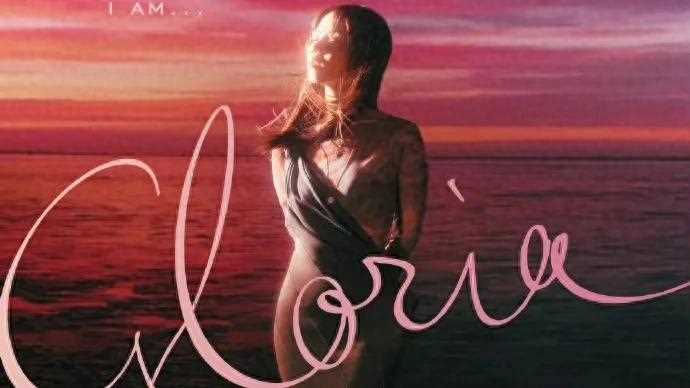所谓电脑系统垃圾,就是在电脑系统中中存在多余的,没用的,诸如各种注册表垃圾信息、网络垃圾,网络痕迹,系统垃圾文件和各种软件安装卸载所残留的垃圾,还有一些临时缓存文件,这些垃圾占用着系统的存储空间,定时清理这些垃圾是使用电脑的良好习惯。按照下面的方法就可轻松制作小程序来一键清理系统垃圾。
开始→程序→附件→记事本(下方内容)“另存为”,路径选“桌面”,保存类型为“所有文件”,文件名为“清除系统LJ.bat”,就完成了。后缀名是.bat
@echo off
echo 正在清除系统垃圾文件,请稍等......
del /f /s /q %systemdrive%*.tmp
del /f /s /q %systemdrive%*._mp
del /f /s /q %systemdrive%*.log
del /f /s /q %systemdrive%*.gid
del /f /s /q %systemdrive%*.chk
del /f /s /q %systemdrive%*.old
del /f /s /q %systemdrive%recycled*.*
del /f /s /q %windir%*.bak
del /f /s /q %windir%prefetch*.*
rd /s /q %windir%temp & md %windir%temp
del /f /q %userprofile%cookies*.*
del /f /q %userprofile%recent*.*
del /f /s /q "%userprofile%Local SettingsTemporary Internet Files*.*"
del /f /s /q "%userprofile%Local SettingsTemp*.*"
del /f /s /q "%userprofile%recent*.*"
echo 清除系统LJ完成!
echo. & pause
系统垃圾清除中